28 November 2024
Teaching and learning about AI with the micro:bit

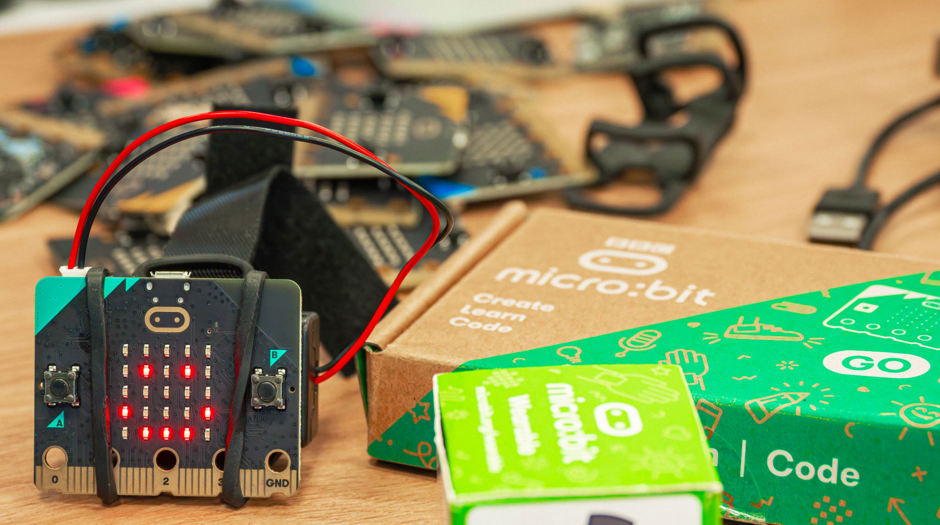

- Photos: Micro:bit Educational Foundation
micro:bit CreateAI adds AI to the micro:bit learning experience, making it quick and easy for students to train machine learning models with their own movement data, use it in code and run it on their micro:bits.
The micro:bit is a tiny computer that takes coding off the screen and puts it into learners’ hands, enabling them to become creators of technology, learning to design and build tools and artefacts with tech.
It is embedded in constructivist pedagogy, in which students are active participants in their learning, building knowledge and understanding of abstract concepts through the concrete, personal experience of working with hands-on technology tools.
Students learn how to be creative, practice computational thinking and learn how computers work through making varied practical projects that solve human-centred problems, entertain or even aid relaxation and well-being.
With CreateAI, you can add AI to your existing teaching about technology using the micro:bit.
Why learning about AI matters
AI is all around us, impacting our daily lives at home and at work. Young people need to understand how AI is already being used and how it might affect them now, and in the future.
AI literacy, learning about how AI works, is emerging as an education priority, with more countries adopting it into their curricula.
It’s also a good fit for existing teaching and learning strands, including foundational skills of computational thinking and data literacy, including e-safety awareness of how personal data is shared and used to train AI systems.
AI literacy also includes:
- recognising different kinds of AI
- learning how AI works through hands-on experience of designing, creating and testing, as well as using, AI systems
- understanding the role of humans in designing AI systems
- being able to assess the impact of AI - how it’s used, and if it’s appropriate to solve a particular problem
What is micro:bit CreateAI?
micro:bit CreateAI allows students, in as little as 90 minutes, to work through an end-to-end iterative process to design, test and build a self-contained, physical digital product using the micro:bit’s movement sensor and AI.
CreateAI is engaging because it makes students active participants in their learning. They enjoy making links between their own physical movements and real-time data captured by the computer. It also gives them agency: they can decide what movements to train the micro:bit to recognise, using their own data, they test and decide how to improve the AI, then apply it in working programs they can design.
Why teach machine learning?
There are many types of AI. micro:bit CreateAI uses a type of AI called machine learning (ML), in which computers can learn to make decisions based on data.
ML is a good place to start developing skills of AI literacy because it can be simplified to allow younger students to learn more about how AI works.
Creating tools with ML shows how machines rely on data from sensors for their view of the world and how their ‘intelligence’ stems from building their own rules to distinguish sets of data collected and labelled by humans. The AI helps students to create brand new instruction blocks in their code, allowing their micro:bit projects to react to their own personal movement data, an incredibly powerful end-to-end AI learning experience.
micro:bit CreateAI and the curriculum
Although AI is a relatively new subject in education, micro:bit CreateAI offers opportunities for learning relevant to existing areas of the curriculum.
Computer science
- Because CreateAI combines getting hands-on with AI with programming to solve problems, it supports learning about strands of computational thinking such as decomposition, abstraction, pattern recognition, and creating algorithms. It also supports associated skills like creative thinking, debugging, resilience, and collaboration.
- Data privacy is an important area of learning your students can develop when learning about AI. Create AI offers students practical experience of collecting data from themselves, and others, and making decisions about how it is shared and used.
Science and mathematics: data literacy
- Data is fundamental to all AI systems. When your students see their own movement data captured and displayed in real time on the CreateAI screen, they will be immersed in a visceral experience. They will experience first hand how a machine views the real world, though sensors and numerical data, visualised as graphs. Visualising numerical data is a key skill to understand and communicate data and helping make decisions.
- Inherent in use of CreateAI is learning to spot ‘good’ and ‘bad’ data: spotting data outliers and cleaning data sets and also being aware of potential bias caused, for example, by not collecting enough data, or from an unrepresentative range of sources.
AI literacy - an emerging skill
Learning about how AI works is increasingly important to equip students to ask questions and think critically about how AI is applied now, and in the future. CreateAI enables learning about:
- How AI systems work by designing, testing and applying AI to solve problems
- Comparing AI with traditional algorithms and thinking critically about when AI is really needed
- The human role in designing AI systems: they are only as good as the data collected and labelled by humans
- The impact on people of decisions made when collecting data, designing and using AI systems
Get started with micro:bit CreateAI
Try CreateAI now. You just need 1 or 2 micro:bits, and you’ll find the tool has an explainer video, built-in guided tour and help icons.
Try our resources:
- a simple exercise timer project using personalised data for accuracy
- an activity timer project to time how long you’ve been doing different kinds of activities
- an AI glossary to help you understand key concepts when using the tool
More projects and classroom resources are coming soon - watch this space! What will your students discover, learn and create with micro:bit CreateAI?








Discussion
Please login to post a comment
What is Artificial Intelligence, how is it related to Human Intelligence, and what should we teach about AI?