What's New in Primary
Keep up to date with our latest Resources, Events, and News highlights for our primary teachers:
Latest Resources
-
Primary AI Literacy Appendix - This guide maps key AI messages to the latest RSHE curriculum and Education for a Connected World framework, with practical resources to bring lessons to life
- Selection with micro:bit - Get started with using your micro:bits and explore selection
- Bebras Challenge Booklet - Casters - A selection of challenges from the 2022 Castors practice material
- How Computers Learn - Help young learners explore how computers recognise images with Barefoot’s new AI lesson for KS1
Latest Events
- Drop in Session for Primary Teachers - Come along to chat, ask questions, share ideas with other primary computing teachers/subject leaders. - 8th December 4.15 - 5pm
- Canva Education: Reimagine Learning - Join Jade Parkinson Hill who will showcase the latest features in Canva - 7th January 4.15 - 5 pm
- Embracing the New Oftsed Framework - Ellie Overland will explore what the new framework means for your computing curriculum, online safety and any use of AI - 15th January 4.15 - 5 pm
Latest Recordings
- Embedding Digital Skills & AI into School with the CQF - learn about the new benchmark in the CQF and the support it provides to schools.
- AI Implementation and Case Studies - Find out how Cornerstones Primary School are using AI to enhance teaching, learning and leadership.
- Keyboard Naviagtion in MakeCode - Learn more about the new updates to the new accessibility updates to MakeCode.
Latest News & Blogs
- Read our summary of the Curriculm Assessment Review's final report and the DfE's response
- CAS Conference 2025 resources, images and views from our annual conference
- Explore why some UK schools have blocked Scratch over safeguarding concerns and practical strategies and alternatives to keep coding safe and accessible
Click here for our most popular event recordings playlist on Youtube
Supporting Primary Computing
To support your confidence in teaching primary computing, this page brings together resources, events, and blogs to help you strengthen subject knowledge and pedagogy, connect with peers and share ideas, and access practical guidance and inspiration.
Join our Primary Community to stay up to date, book CPD events, and feel part of a network that champions computing education. Scroll down to explore resources and download materials from past sessions.
Featured Resources
The following resources have been hand selected by our Secondary Subject Lead, Ben Davies
A collection of online resources, some of which are very addictive, to allow learners to develop their mouse skills.
A list of engaging online resources designed to develop pupils procedural fluency with typing.
Introduce the concept of decomposition to your learners with this rousing song.
Decomposition singalong tackles problem solving + computing
Find out how to develop computational thinking learning from a range of popular EYFS and Key Stage 1 picture books.
Explore how AI uses patterns to generate images in this engaging unplugged activity
Safer Internet Day KS1 Lesson Plan
Provide learners with a captivating entry to the world of AI by demystifying concepts and exploring how it can be used to solve problems.
AI Adventure: Explore, Create, Innovate
A great resource to introduce the concept of machine learning to pupils and allow them to train their own model and use this within Scratch.
Teachable Machine – Scratch Gatekeeper fun
A variety of activities, resources and advice to support teachers using micro:bits in the classroom.
Using Micro:bits in the Classroom
This engaging activity will allow pupils to apply computational thinking skills in an exciting way.
A collection of online resources, some of which are very addictive, to allow learners to develop their mouse skills.
An excellent example of how the contexts of other subject areas can be used to produce purposeful and engaging physical computing lessons for primary learners.
Inspire and engage you pupils through the set of micro:bit activities focus on project based learning.
Guidance on how to adapt the Year 4 NCCE Repetition unit to use Physical Computing
4Tronix BitBotPRO Step by Step Guide
Primary A slide deck identifying key programming vocabulary and definitions. Perfect for a display.
CAS Include Resource: Programming Vocabulary
Examples of EYFS outcomes used by one school to help prepare their learners for the Key Stage 1 computing curriculum.
Long and medium term plan for the Teach Computing Curriculum which identifies the learning outcomes for each lesson.
Primary Computing Curriculum Map
Advice, guidance and case studies related to the leading and monitoring of computing in primary schools
Looking to enrich your computing curriculum? This resource identifies resources, competitions and trips that you might want to use to provide learners with a richer computing curriculum.
Guidance and ideas on how QR codes can be used in the classroom to share pupils learning in all areas of the curriculum.
Using QR Codes in EYFS and beyond
An overview of the free EYFS resources available from Barefoot Computing which promotes the using of computational thinking skill in EYFS settings.
Barefoot Computing EYFS Overview
A slide deck to use for an assembly or presentation in promoting positive female role models in the tech industry.
Inspiring Girls into Tech Presentation
An introduction to some of the most effective pedagogical approaches when teaching computing designed to allow subject leaders to support their colleagues in the teaching of computing.
Primary Computing Pedagogy Guide
Examples of documentation produced by one computing leader to inform stakeholders about the breadth and purpose of the school’s computing curriculum.
Leaders Guide to teaching Computing
Insights from a teacher and leader on how to effectively use AI in education.
AI in Education: An Educator's Handbook
An overview of some popular free and ‘lite’ apps that are suitable for EYFS learners.
Recommended Apps for Use in Early Years
A guide on how to prompt ChatGPT to help produce appropriate lesson resources.
AI Adventure: Explore, Create, Innovate
Unlock the world of Artificial Intelligence with our exciting, new resource designed for students aged 9-12 year olds. This resource contains two teaching units designed to introduce pupils to the world of AI: one written with computing specialists mind; the other for the non-specialist teacher.
Ideas for activities for Crumbles, Spheros and Micro:bits
Jo Hodge’s presentation in which she shares examples of how she has used a range of physical computing devices for cross-curricular projects in the classroom
Recommended Apps for Use in Early Years
If you have a mobile touchscreen device of any sort, Rachael Coultart provides a current selection of apps that can play a valuable role in an Early Years setting, stimulating curiosity and opening up a world of opportunities. Most are ‘free’ or have a ‘lite’ version that you can try before you buy, which is always recommended.
Attend our Events
We have a full programme of Primary focused events that you would be welcome to join.
You can view and book onto our upcoming events on the main community page.
You can access recordings, slides and summary blog posts for previous events run through this community at the bottom of this page.
The Primary Forum
Join the discussion and share experiences with Primary colleagues through our noticeboard and forum:
- To share a message with the community, use the community notice board on the main community page.
- To discuss Computing in Primary with other teachers, ask a question and explore topics raised within the community by other members, visit our dedicated forum using the buttons below:
Microsoft Teams
Click here to access the 3 part video seriesGoogle Classroom
Click here to access the 4 part video seriesLooking for further support?
Check out the links below for further CAS resources:
Gender & Diversity Toolkit
A collection of resources and webinars focused on creating an inclusive computing classroom
CAS Wellbeing Toolkit
Access mental health and wellbeing support, and useful links to external resources
Home Learning Resources
A collection of resources to support parents with Computing education at home
Looking to chat? Connect with us on social
Check out the links below for further ways you can connect with us...
 Another way to connect with our community is via our CAS Primary Facebook group. At the time of writing, the group has over 800 members sharing resources, support and guidance on all things computing related in primary schools, including in the Early Years setting.
Another way to connect with our community is via our CAS Primary Facebook group. At the time of writing, the group has over 800 members sharing resources, support and guidance on all things computing related in primary schools, including in the Early Years setting.
 Our YouTube channel has over 350 videos covering a wide range of topics around computing education, including computing in the primary setting. In fact, we’ve got a whole playlist of primary related videos which you can watch here.
Our YouTube channel has over 350 videos covering a wide range of topics around computing education, including computing in the primary setting. In fact, we’ve got a whole playlist of primary related videos which you can watch here.
Keep up to date with what's going on at CAS on LinkedIn
Additional resources
Here is a selection of resources from trusted organisations who will also support you in teaching computing:
Meet the Team: Ben Davies
With over 23 years of experience as a primary classroom teacher, Ben brings a wealth of knowledge and expertise to his role as Computing Subject Lead. Throughout his career, Ben has been dedicated to enhancing computing education, serving as a computing subject lead and holding key positions such as Lead Practitioner (ICT) for the local authority and Specialist Leader of Education (SLE) for Computing and ICT.
Ben has a proven track record of supporting teachers through various initiatives. He has provided Initial Teacher Training (ITT) content sessions in computing, developed educational resources for multiple organisations, and co-authored a set of books on primary computing. His extensive experience and commitment to the field make him an invaluable resource for teachers seeking to improve their computing lessons.
In his current role, Ben focuses on empowering teachers with the tools and knowledge they need to deliver outstanding computing education. He is passionate about inspiring both teachers and pupils to explore the exciting world of computing.
Past Events
-
Bringing AI to Your Classroom: Hands-on with PictoBlox
Join us for an exciting hands-on webinar designed exclusively for primary teachers! Discover how PictoBlox’s Computer Vision extension can bring AI to life in your classroom. Learn how to create interactive AI projects that recognize celebrities, brands, landmarks, and objects.
-
Developing and Implementing an AI Strategy in Schools
A recap of the 'Developing and Implementing an AI Strategy in Schools' meeting, covering key discussions on AI literacy, governance, and strategic implementation for schools.
-
Video Games in Primary Computing
Missed our recent online community meeting? This blog recaps how teachers can use commercial video games to support programming concepts in primary computing.
-
CAS Primary TC Meeting: E-Safety Session 2
Catch up on the second Online Safety Primary Meeting ahead on February's Safer Internet Day. In this session Parent Zone and Common Sense Media shared some of the Online Safety resources that can be used for Safer Internet Day or to enrich your e-safety curriculum. This was second of two online safety meeting we hosted in January.
-
Online Safety (1) Primary Community Meeting
Sarah Zaman
Join us for the first of two Online Safety meetings ahead of February's Safer Internet Day where we have invited those from organisations with a range of online safety resource to showcase some of their materials to the community. In this session we will be looking at Project Evolve and Barefoot's cyber resources.
-
Introducing I Belong for key stage 2
In this introductory webinar led by Helen Cotton, NCCE Gender and Inclusion specialist for primary, you’ll discover why it is important to empower girls in computing from a young age, and what you can do to make sure they feel they belong. You’ll find out how to bring I Belong to your school and the fantastic resources which will support you along the way. There will be a chance to ask questions and find out all you need to know before you dive into the programme.
-
Exploring Carbon Emissions in Schools with the New Barefoot 'Carbon Quest' Resource
Led by Ben Davies, Primary Computing Subject Lead at CAS, the session explored the Carbon Quest resource, which is now available on the Barefoot website.
-
Creating Canva websites
Join Jade Parkinson-Hill, Canva’s Education Community Manager, for a focused workshop on creating Canva websites tailored for primary educators.
-
Canva for Education: practical workshop
Join us for a practical workshop led by Jade Parkinson-Hill, Education Community Manager at Canva, focusing on Canva for Education. Jade will guide you through setting up a free Canva account, creating various educational materials, exploring AI tools for design, and effectively sharing resources with students. This session provides essential insights and skills applicable to both primary and secondary educators.
-
Pedagogy on Primary Computing
Led by Matt Wimpenny-Smith from Oxford Brookes University, the session focused on the best practices for teaching Scratch and other programming languages, aligning closely with the Ofsted research review on computing.
-
Raspberry Pi Foundation Code Editor for Python & HTML
Join Phil Howell and Mel Farrington from the Raspberry Pi Foundation as they discuss the free online Code Editor they’re creating to make learning text-based programming simple and accessible for young people.
-
STEM Careers inspiration for children with Tech She Can
Join Becky Patel, Head of Education and Learning for the charity Tech She Can as she explains how to use the freely available Tech We Can educational resources to inspire children to consider a future career in technology.