Funding for schools is always an issue. The holistic nature of this project and the concrete benefits for students makes it a robust proposal for the many grants that are available.
UK National Funding Sources
Institute of Physics (IOP)
The School Grants Scheme from the IOP offers grants of up to £600 for projects, events and activities that promote a greater interest in physics and engineering in young people. Schools, colleges or home school groups based in the UK and Ireland can apply. There are three deadlines per academic year so funding is available all year ‘round.
The Royal Society
Partnership Grants of up to £3,000 are available to UK schools and colleges to carry out investigative STEM research projects in their classrooms in partnership with a STEM professional from academia or industry. The grants are designed to help schools and colleges purchase equipment to run these projects. The scheme is open to both primary and secondary schools, including sixth form colleges.
The grants are awarded annually so check the dates for submissions.
The Institution of Engineering & Technology (IET) and Institution of Mechanical Engineers (IMechE)
The Engineering Education Grant Scheme supports UK-based educational projects that increase engineering knowledge among young people aged 4-19. It also supports projects that improve wider understanding of engineering. Any organisation that delivers UK-based educational activities, including schools, youth groups, IET or IMechE members and STEM organisations can apply. However, organisations that are directly funded by IET or IMechE may not be eligible. In addition, any activities or projects receiving any IET or IMechE funding are ineligible for submission.
There are two levels of funding available. Awards of up to £5,000 (inclusive of any applicable VAT) are available for standard applications, and a small number of awards of up to £15,000 are available each year for projects that aim to make a bigger impact. There are two rounds of funding each year.
British Science Association
British Science Week Grants are available through two schemes, one for school groups and one for community groups. The deadline for applications is late in the year for the following years festival. The requirements vary depending on the type of grant being applied for.
Institute of Mathematics (IOM)
The Education Grant Scheme is available to provide financial support towards the costs of running an educational activity relating to mathematics. The aim of the Education Grants Scheme is to enable organisations to pilot new ideas, approaches and practices or undertake collaborative activities that would not be possible under existing funding schemes. Grants are provided annually so please check dates for submissions.
Holmes Hines Memorial Fund
Small awards are available to help individuals or organisations with any scientific or engineering based activities where public funds are not available. For example, education camps, themed weeks, clubs and conferences.
CREST Awards Support
If registration and support costs are a barrier to running CREST, grants of up to £600 are now available to support and enable schools and organisations to run CREST Awards with young people underrepresented in STEM.
Applicants can request up to £600 total towards running CREST awards, this breaks down into two categories:
- Up to £300 to cover CREST registration fees (you can find registration costs here)
- Up to £300 to spend on support costs for running the Awards, such as CPD for school staff, supply teacher cover, CREST link schemes or a delivery partner, consumables or equipment.
Please check eligibility and selection criteria.



 Building your own robot with your students is a rewarding and challenging experience. But it does not need to be the main starting point when learning to program and solve problems through robotics, as it can be time-consuming and require a host of new skills, Hence start premade robots as listed below on this page, so students can learn a set of skills that they apply to robot building.
Building your own robot with your students is a rewarding and challenging experience. But it does not need to be the main starting point when learning to program and solve problems through robotics, as it can be time-consuming and require a host of new skills, Hence start premade robots as listed below on this page, so students can learn a set of skills that they apply to robot building.













 Kevin is a BCS Member and real-life Roboteer. His website
Kevin is a BCS Member and real-life Roboteer. His website 
