Creating a 3D model of a solar panel
Downloaded: 4010
Last edit: 11 November 2022
Resource Type Lessons
Curriculum Topic Creating Media, Design & Development, Effective use of tools, Enrichment/STEM/Cross Curriculum
English Key Stage 7-11 year (KS2), 11-14 year (KS3)
Share resource
Overview
Learners will create a digital 3D model of a solar panel. They will use different shapes and move
these around. They will learn how to duplicate the shapes and save their work.
Learning objective
• To construct a digital 3D model of a solar panel
“I can” statements:
• I can select, move and edit 3D shapes
• I can group and duplicate multiple shapes to increase efficiency
• I can rotate and lift shapes above a flat plane
“I know” statements
• I know that I can join more than 1 shape together to create a new (compound shape)
• I know that I can duplicate shapes to increase efficiency