Explaining data packets
Downloaded: 4502
Last edit: 05 November 2021
Resources: Scissors; long cardboard tubes; sheets to cut up (see downloads); Blu-Tak; timer on IWB*
Ironically, I’m sure there’s an effective algorithm for this, but . . .
Don’t introduce the concept: I think this activity is one of those that’s more powerful and memorable when you explain the learning objective at the end by asking the children what they think is going on after they've completed it.
Explain that tables need to cut their sheets into squares. Assume 5 tables, each with 6 children.
Three of the group cut the sheets and send the pieces down the tube to the next table.
The other three children receive pieces from another table and reassemble the sheet.
This is repeated across all five tables - have extra sheets of different file types ready for those tables who finish quickly. Stick the timer on - apart from focussing minds on the task, it’ll accentuate how fast the internet works when you explain it later.
Explain the concept/LO: Explain the squares are packets of data. This is how data travels around the internet and is reassembled as a file/output (sound/cash/webpage, etc.) at the other end. Question on why this is. If necessary, explain this is because not every file can travel around the internet intact all at the same time due to the amount of data in a file - imagine 25 TV frames a second going to 35 million households all at the same time, and that’s just the UK! Explain this all happens in the blink of an eye all from across the world across billions of devices simultaneously - guaranteed to get a “Woah!”
Show the ATM sheet (apologies for the faux Java). Demo the ATM sheet going down the tube in one go. Ask why this would be. (It’s only a tiny amount of data).
I’d play this excellent World Science Festival video ‘There and Back Again: A Packet's Tale - How does the Internet work?’ as a plenary. This activity might create AfL opportunities to address any resolution vs bit-depth misconceptions. Question on how the process could have been made faster or more accurate. Discuss metadata – data about data. E.g. The children could number each packet to make it easier to reassemble.
Assessment/follow-up: Get the children to create an Explain Everything video/Book Creator/concept cartoon explaining a packet’s journey.
These notes are also on a Word.doc to use as a lesson plan.
All images sourced under CC license.
*Possibly have Blu-Tak for squares to be stuck onto the tables when the sheets are being reassembled (see my resource: Binary Sprite Designer!)