4. Pickatale for schools interactive reading app is a great way to provide more reading opportunities. As a teacher I have found this to be an incredible resource. The range of texts available are great, and you're also able to set quizzes and track the reading of your class. Looking to enhance your reading for pleasure culture? Definitely check them out.
5. Opportunities to publish using microsoft remind us that sometimes the simpler things are the best. In the tech world that we live in today, it's likely that the majority of work the children will complete in the future will be online. I've found that publishing in word has enabled the children to communicate in different ways and continue to develop their touch typing skills. It's also a win because it can be used for any unit. Let's also not forget the evident excitement of being able to change the font and colour ha! (Be sure to plan in sufficient time however. One always forgets just how long these sessions take to complete).
6. Spelling frame website is a useful site for helping children with practicing their spellings. Being able to hear the words pronounced correctly and the dictation element, has helped my pupils with understanding how to apply the words in the correct context.
7. Parts-of-speech-info is a website that helps pupils identify the different word classes in sentences. Useful for grammar sessions. Not only is this good for subject knowledge (although if in doubt always double check) this can be used for Assessment for Learning: "Can you write me a sentence with a conjunction?" after typing a sentence in, both you and the pupil can see if their sentence contained a conjunction in.
8. Mentimeter- (a discovery during lockdown), is a fabulous website for encouraging collaboration such as generating word banks interactively. Sometimes with group work children may be reluctant to share their ideas, out of fear of being wrong. Through mentimenter however, children enjoy the use of this, as everyone is able to contribute anonymously, resulting in more engagement.