24 January 2025
CAS Primary TC meeting: e - Safety session 1
If you were unable to join us for the recent thematic community meeting on "E-Safety in Primary Education," don’t worry! Here’s a comprehensive recap of the session, including the key discussions and resources explored. You’ll also find a link to the session recording and additional materials to support your teaching practice.
Key Takeaways
-
E-Safety is evolving rapidly: The increasing use of devices by young children makes online safety more critical than ever.
-
Project Evolve is a powerful free resource: It aligns with the Education for a Connected World framework and supports comprehensive online safety teaching.
-
Integrating resources across the curriculum works: Online safety concepts can be woven into PSHE, computing, and other subjects.
-
Diagnostic tools help gauge progress: Knowledge maps in Project Evolve allow schools to assess and track students' understanding of e-safety.
-
Supplementary resources enhance learning: Tools like Barefoot Computing’s online safety activities and the National Crime Agency’s CyberFirst resources are invaluable.
Introduction
Ahead of Safer Internet Day next month, this thematic community session explored strategies and resources to empower teachers in teaching e-safety effectively. Led by Sarah Zaman, a seasoned educator and subject matter expert in cyber security and online safety, the meeting focused on practical tools like Project Evolve and Barefoot Computing.
Key Themes and Discussions
The session opened with an introduction to Project Evolve, a free resource developed by the Southwest Grid for Learning. It maps directly to the eight strands of the "Education for a Connected World" framework, addressing aspects such as self-image and identity, online relationships, and privacy and security. Sarah emphasized the importance of using these tools to create a bespoke curriculum tailored to individual school needs.
Participants were encouraged to:
-
Create a Project Evolve account and explore its knowledge maps, which act as diagnostic tools to assess students' current understanding.
-
Map e-safety strands to a half-termly focus, integrating them into broader curriculum areas such as PSHE and computing.
-
Leverage the platform’s built-in lessons, questions, and resources to deliver one e-safety lesson per half term.
Supplementary tools like Barefoot Computing’s “Safety Snakes” and “Stop, Think, Do I Consent?” were also highlighted. These hands-on activities introduce foundational concepts of online safety in an engaging manner, such as distinguishing between known and unknown contacts online or understanding consent in a digital context.
The conversation shifted to cyber security, showcasing the NCA’s CyberFirst resources. Sarah recommended embedding these lessons into Key Stage 2 curriculums to teach students about the laws around cybercrime and the consequences of unsafe online behaviour. Activities like "You’re the Jury" and the “CyberSprinters” game help children understand the importance of strong passwords, identifying phishing attempts, and staying safe online.
Closing Reflections
Ben Davies, the session’s host, summed up the importance of broadening e-safety teaching beyond the basics of not sharing personal information online. Given the significant time children spend on devices, it’s vital to prepare them to navigate the digital world confidently and responsibly.
Next Steps
As you reflect on your own e-safety curriculum, here are some questions to consider:
-
Are you covering all eight strands of the "Education for a Connected World" framework?
-
How can you integrate e-safety lessons into other subjects, like PSHE or morning circle time?
-
Could diagnostic tools like Project Evolve’s knowledge maps help you track student progress more effectively?
-
Are there opportunities to bring in supplementary resources, such as Barefoot’s “Safety Snakes” or CyberFirst’s “CyberSprinters”?
-
Have you considered collaborating with local organisations or inviting guest speakers, such as the police, to discuss cybercrime?
Example exercises to try in your classroom:
-
Use Project Evolve’s knowledge maps to establish a baseline understanding of online safety.
-
Introduce Barefoot Computing’s “Safety Snakes” to Key Stage 1 students to explore safe online behaviours.
-
Run the “You’re the Jury” role-play activity to teach Key Stage 2 students about the legal implications of cybercrime.
Further Resources
Here are some links to support your ongoing engagement with e-safety:
- Project Evolve
- Barefoot Computing Online Safety Activities
- Barefoot Computing EYFS Workshops
- CAS Primary e - Safety session 2 - register for the next session
- Cyber Sprinters - National Cyber Security Centre
- CAS Primary Community Facebook Group – Share resources and connect with peers.
- OFCOM's Children and Parents: Media use and attitudes report 2024
- Event recording