Safer Internet Day 2026
Get ready for Safer Internet Day 2026!
On Tuesday 10 February, schools and educators across the UK will join a national celebration of online safety exploring how to help young people make smart tech, safe choices in an AI-rich world. Computing At School brings together ready-to-use classroom resources, lesson plans and activities designed to spark meaningful conversations about digital wellbeing, responsible use of technology and positive online behaviours.
Whether you’re teaching computing or whole-school online safety, there’s something here to support your planning and help pupils become confident, respectful and safe digital citizens.

Our Regional Communities have launched!
We’re excited to announce the launch of our Regional Communities, bringing together computing educators and industry professionals right across the UK.
Whether you’re teaching at primary, secondary or post-16, you can now join your local region to access ready-to-use resources and ideas, take part in events and workshops near you, and ask questions and connect with peers who understand your context.
Click below for more information and to join your community!
CAS AI: Empowering Education: Using Copilot as a Teacher

Join us for an inspiring and hands-on session exploring how Copilot can transform teaching and learning. Whether you’re tech-curious or already experimenting with AI in your classroom, this event will give you practical strategies, real-world examples, and confidence to integrate Copilot meaningfully.
Event starts 10th February @ 4:15pm
CAS Primary: Evidencing the Digital Skills and AI Benchmark

During this session, NCCE primary Subject Matter expert(s) will examine the characteristics of a Level 4 (Quality Mark Level) application, outline the expected commentary, and discuss the various types of evidence that may be submitted.
Event starts 5th March @ 4:15pm
CAS Physical Computing: Coding for Climate Action: computing with real world context

Find out more about Coding for Climate Action: Interactive KS2 and KS3 computing units using micro:bits to investigate natural hazards, design early warning systems, and address climate change through hands-on, project-based coding; all while building essential digital skills for future careers in tech and environmental innovation.
Event starts 21st April @ 4:15pm